
Welcome to Harmony
Book your demo today or scroll down to find out more about Harmony.
Or, watch a fully recorded demo on-demand
Pencil 9 Harmony automates standards and configurations for design and engineering applications.
It's easy to use with just 3 simple steps.
Step 1
Simply tell Harmony where your standards are and where they need to be deployed, alongside any configurations that need to be set.
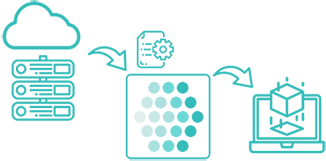
Step 2
To automate a project in Bentley ProjectWise or Autodesk® BIM 360®, just drop a "Playlist" into the folder.
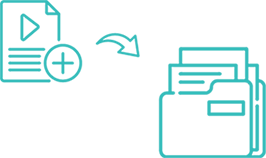
Step 3
Harmony will automate delivering, updating, and configuring your standard for all project team members.

Features
Simple
Harmony fully automates everything in the background, as well as offers a simple intuitive interface to manage and set standards.
Easy administration
Our intuitive process for setting standards means it's a breeze to get started and manage all your Standards and design applications.
Onboarding internal and external users couldn't be easier. Reduces setup, confusion and gives back hours each week to the project leads.
Auto-updates
If the contents of a Standard change, Harmony will ensure all team members are up-to-date. For the end user, they can simply continue working knowing they have the latest standards and settings applied.
No more emailing zip files or manual transfers.
Security
Harmony does not access any of your content - which protects your Intellectual Property. Your standards are your own. You have full control of the source and end destinations.
Easy adoption
This solution adapts to your infrastructure, standards and workflow. Harmony is a lightweight endpoint application and does not require IT Infrastructure or server side configurations.
This keeps implementation light and easy, perfect for any size organization.
Harmony
...is control
Take control of your standards to ensure the quality of your projects stays consistent....is being connected
With Harmony, you can connect your teams with the same content, regardless of their location....with Bentley ProjectWise
This couldn't be simpler. Once you drop a "Playlist" into your project, it's fully automated....with Autodesk Construction Cloud®
Once you drop a "Playlist" into your project, project team members can set and launch their CAD Application from Harmony's simple interface....with Bentley & Autodesk applications
Bentley configurations and Autodesk user profiles are automated for teams in any location.Pricing
Pencil 9 offers flexible monthly and annual subscriptions suitable for any size organization. All integrations and features are included in one consistent price. Contact us to learn more, or schedule a demo.
FAQ's
Our FAQ's will help answer some of the most common questions we receive about Harmony. If you don't see your question, please feel free to shoot us an email.
- Do I need multiple copies of my standards for working in and out of Bentley ProjectWise?
- No. Harmony uses a single instance of your standard no matter where it is stored, or where your teams are working. This also includes the design and engineering application configurations (Autodesk, Bentley, etc.).
- Why use Harmony instead of built in functionality in tools such as Bentley ProjectWise?
-
1. Harmony offers more flexibility and automation than commercial document management systems.
2. Harmony allows CAD & BIM Administrators to fully manage and automate their projects without needing to access Bentley ProjectWise Administrator settings.
3. Harmony allows you to store your standards where it works for you.
4. Harmony allows you to work in the document management system that is right for you (Bentley ProjectWise, Autodesk BIM 360, Network, or other cloud locations). - Is Harmony integrated with other document management systems?
- Yes. Harmony currently integrates with Bentley ProjectWise, Autodesk BIM 360, synchronized cloud services such as Google Drive and One Drive, as well as on networked servers. All with the same simple and consistent workflows. Other systems are being added and will be available in future releases.
- Will using Harmony change our workflows and require significant training?
-
One of the best features of Harmony is its ease of use. For teams working in Bentley ProjectWise, Harmony fully automates delivering standards and configurations, so no user interaction is required.
For teams working outside of systems such as Bentley ProjectWise, Harmony provides an intuitive interface that allows users to simply choose a standard and Harmony takes care of the rest.
CAD & BIM Administrators will love the ease of Harmony's administrative capabilities which streamlines managing Autodesk user profiles, Bentley workspaces, and Standards definitions. - Will Harmony automate external users participating on our projects?
- Yes. Any team member (internal or external) with access to your project data can use Harmony to automate their environment.
- Do we have to use Harmony on every project?
- No. Harmony is flexible and can be turned on/off at the project level simply by adding or removing the "Playlist". Also, Harmony can be used to manage either Autodesk or Bentley configurations.
- Does Harmony automatically update standards and configurations for project teams?
- Yes. No matter where your project teams are located (at home, different offices, different countries), Harmony will make sure each project team member is always working with the most current version of a standard and up to date configurations for their design and engineering applications.
- What kind of IT infrastructure is required to support Harmony?
- None. Harmony is a lightweight self-contained application which is installed on endpoints. There is a plug-in for Bentley ProjectWise desktop and no other software or hardware is required.
- What are the system requirements for Harmony?
- Harmony can run on any endpoint with Windows 10 operating system.
- Will I get return on investment (ROI) using Harmony?
- Absolutely. Harmony will save time for both CAD & BIM Designers as well as CAD & BIM Administrators. The cost of Harmony is a fraction of this time saved. And what's more, one of the greatest values of Harmony is the improved quality recognized by project teams ensuring they are always working with the correct standards.
Autodesk, the Autodesk logo, AutoCAD and Civil 3D are registered trademarks or trademarks of Autodesk, Inc., and/or its subsidiaries and/or affiliates in the USA and/or other countries.
